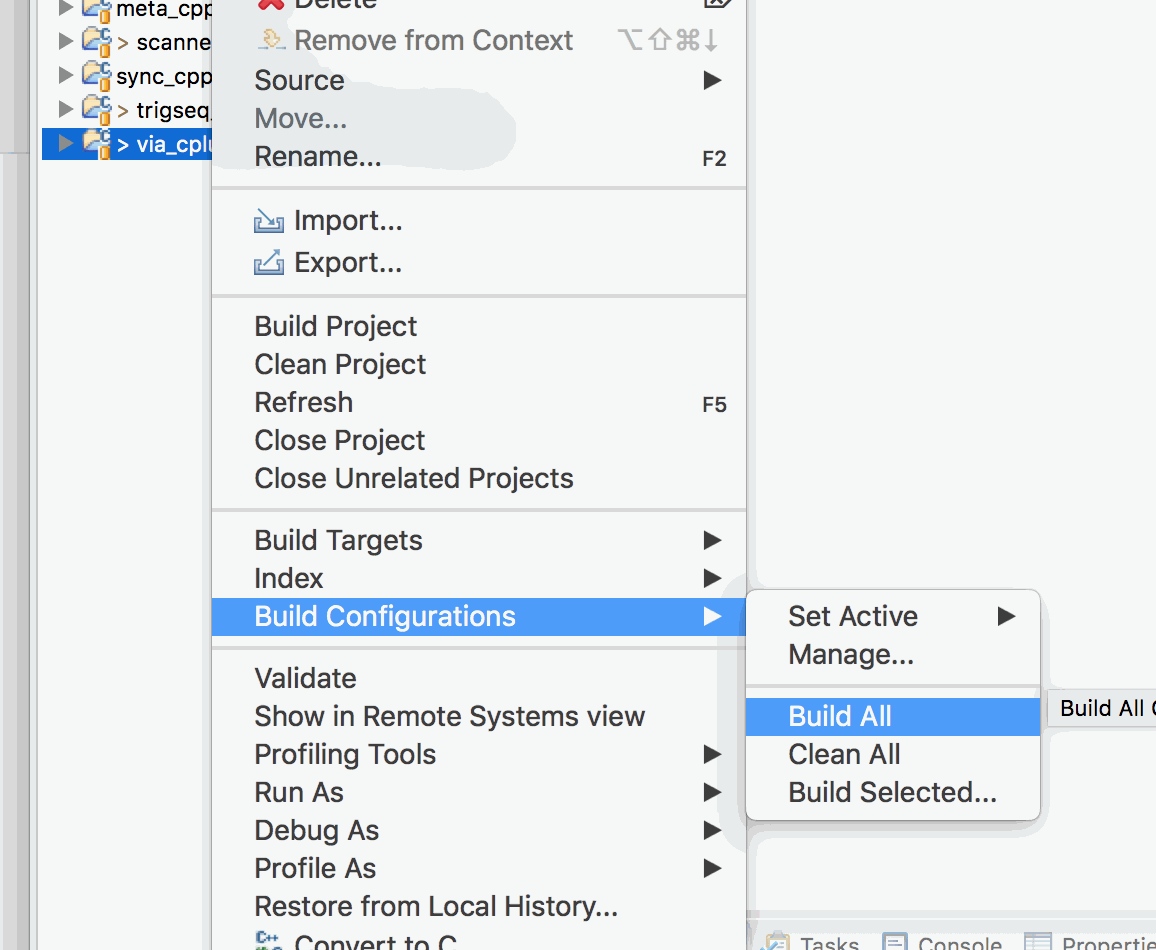Firmware Build Instructions
SW4STM32
The firmware source code is distributed as a set of project files for SW4STM32, an Eclipse-based toolchain available for MacOS, Windows, and Linux. After installing, follow these instructions to build the firmware binaries.
Start with a empty workspace.
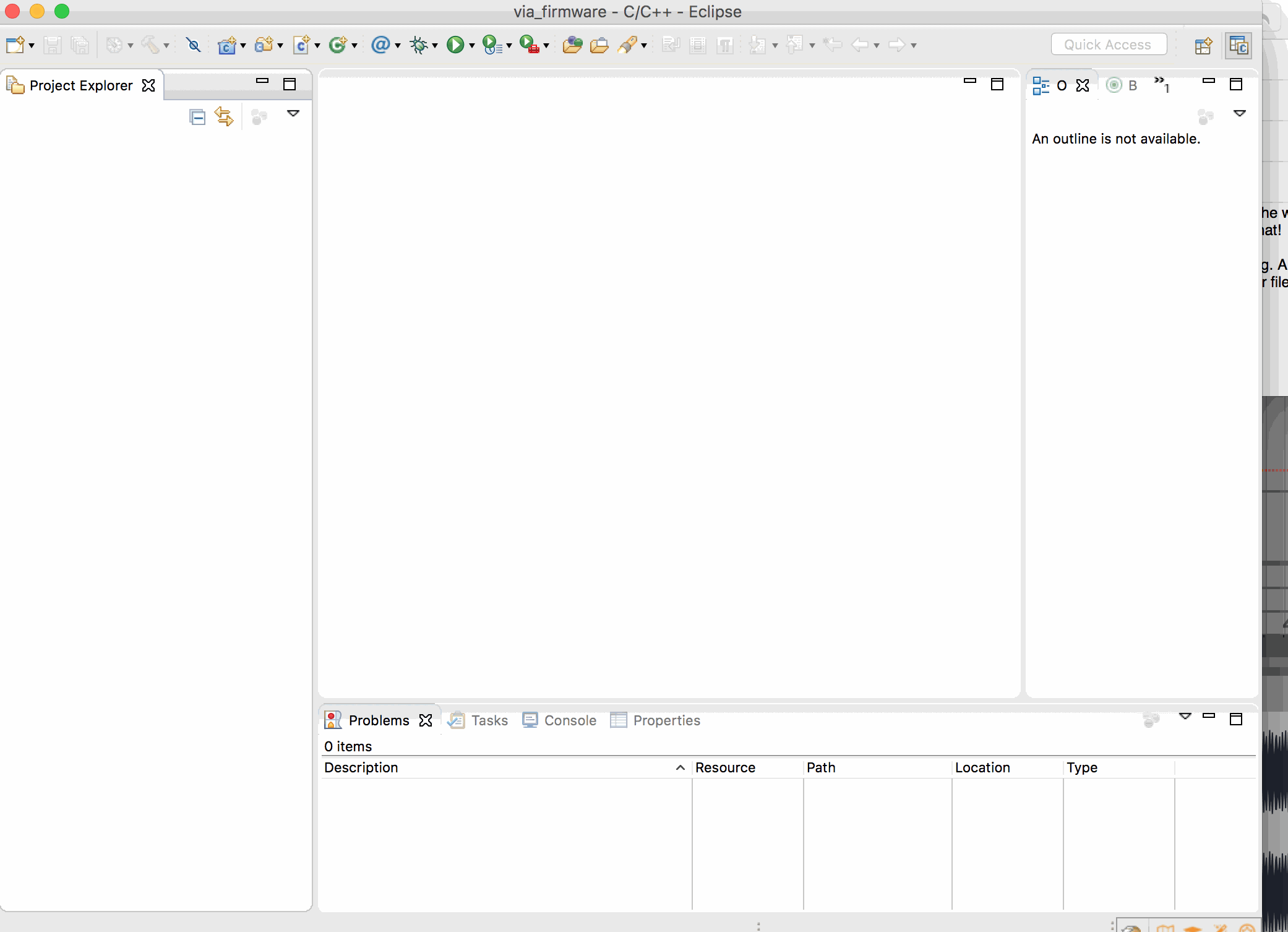
Right click the project explorer and click Import.
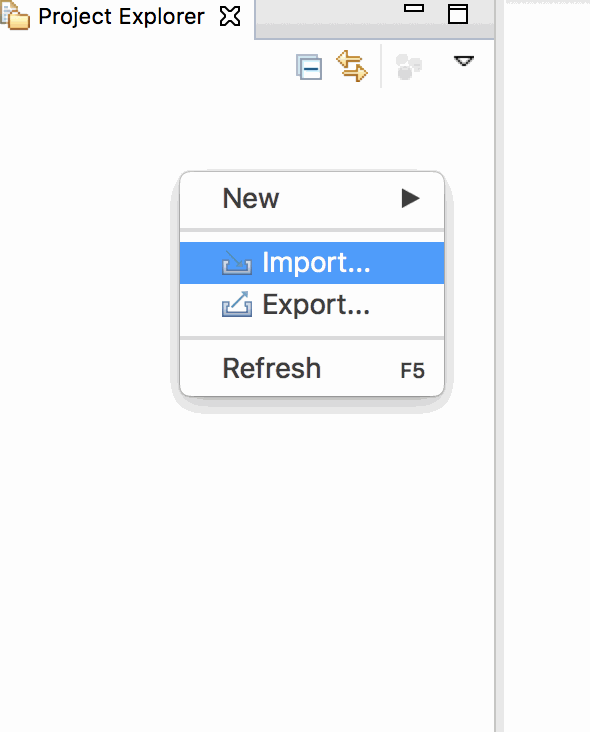
Select the "Projects from Git" import wizard.
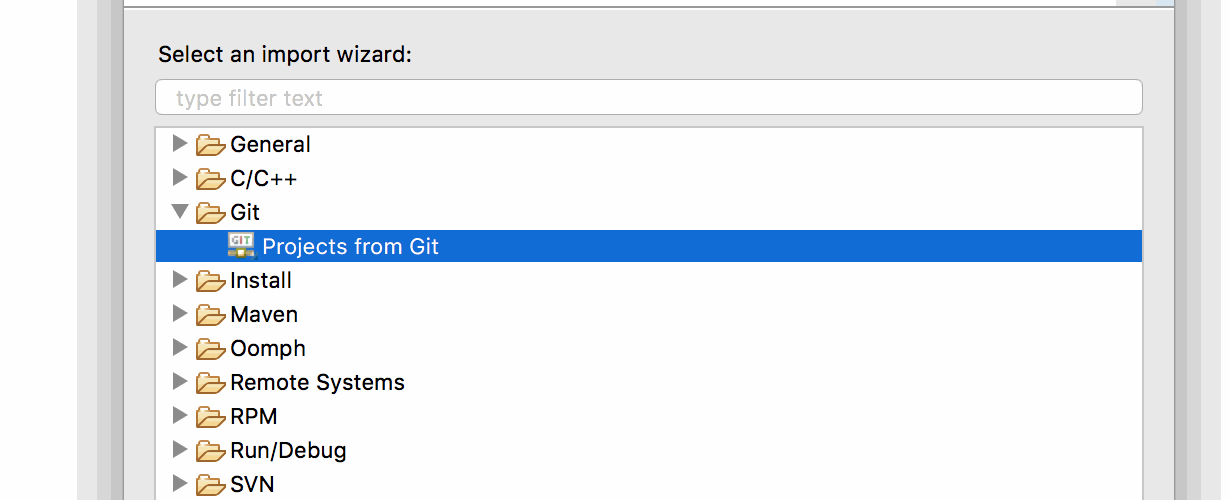
Import with "Clone URI".
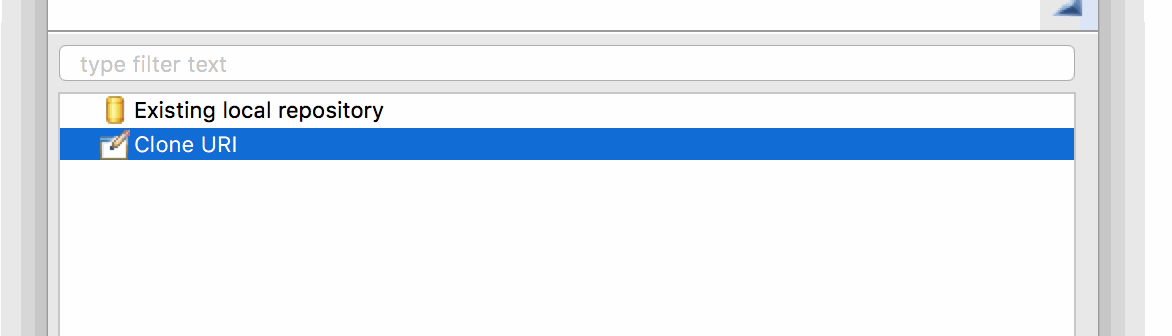
Copy the following into the URI field and click "Next":
https://github.com/liquidcitymotors/via_hardware_executables
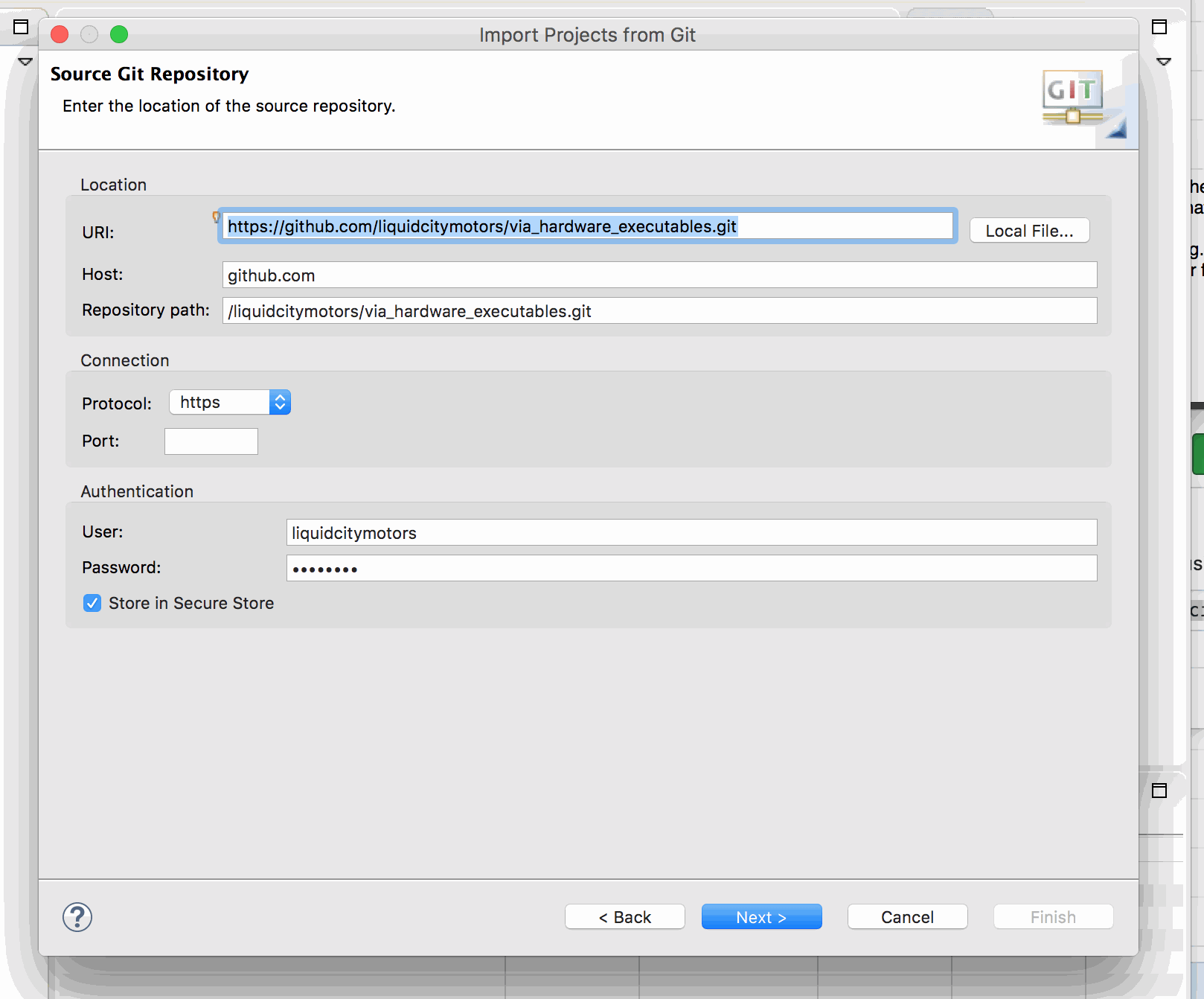
Select a local directory for the source code. Be sure to select "Clone submodules".
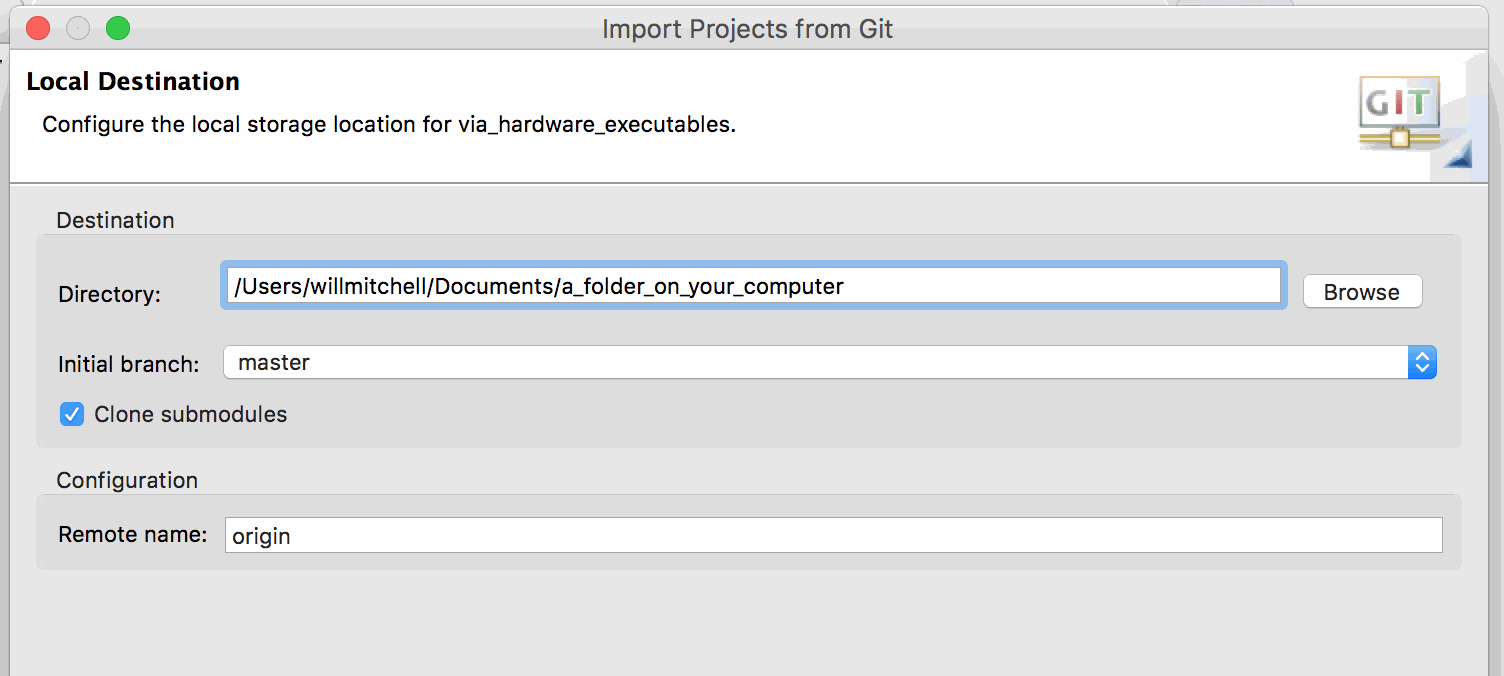
Import the projects in the repository as existing Eclipse projects.
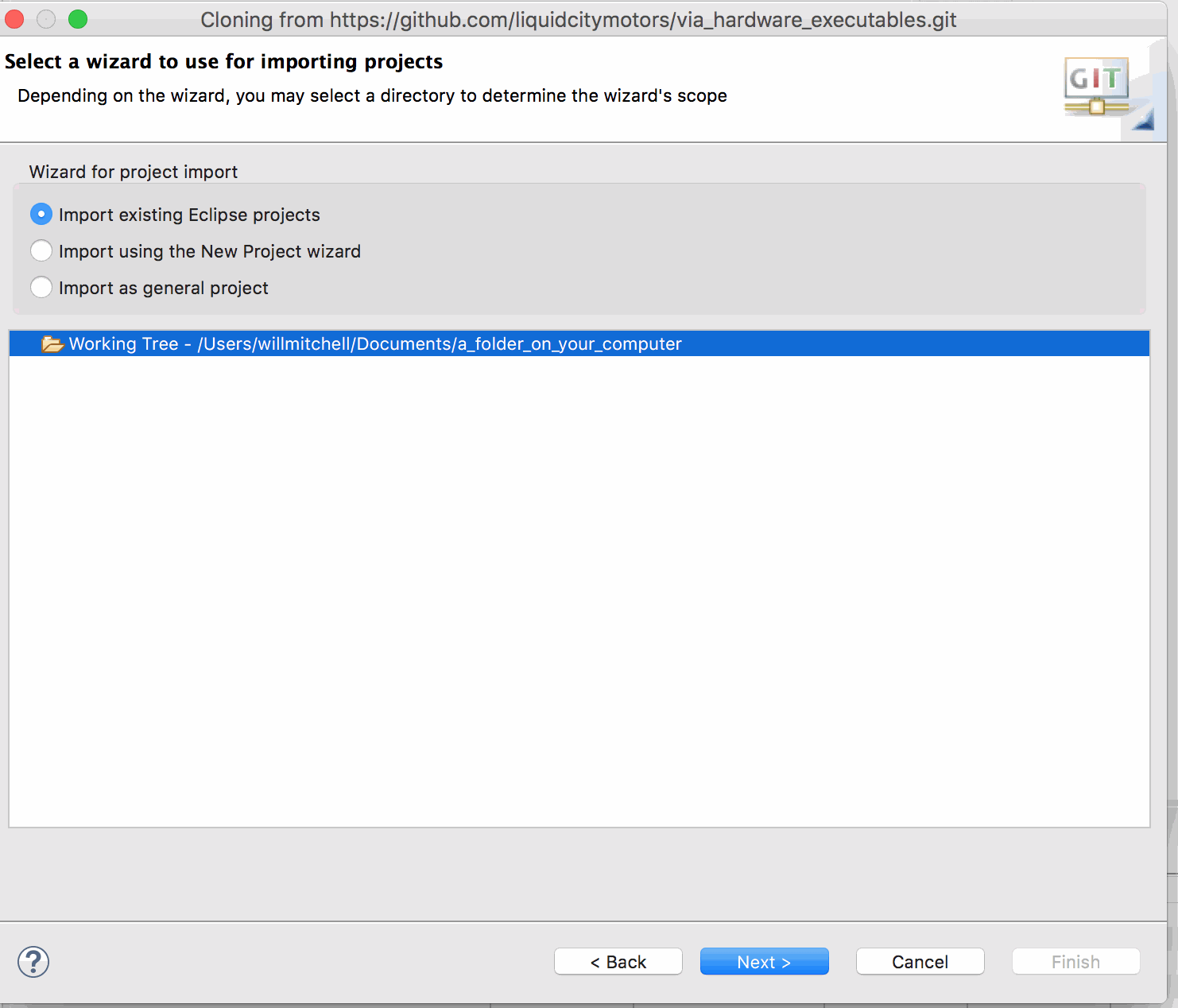
Make sure the following projects are selected:
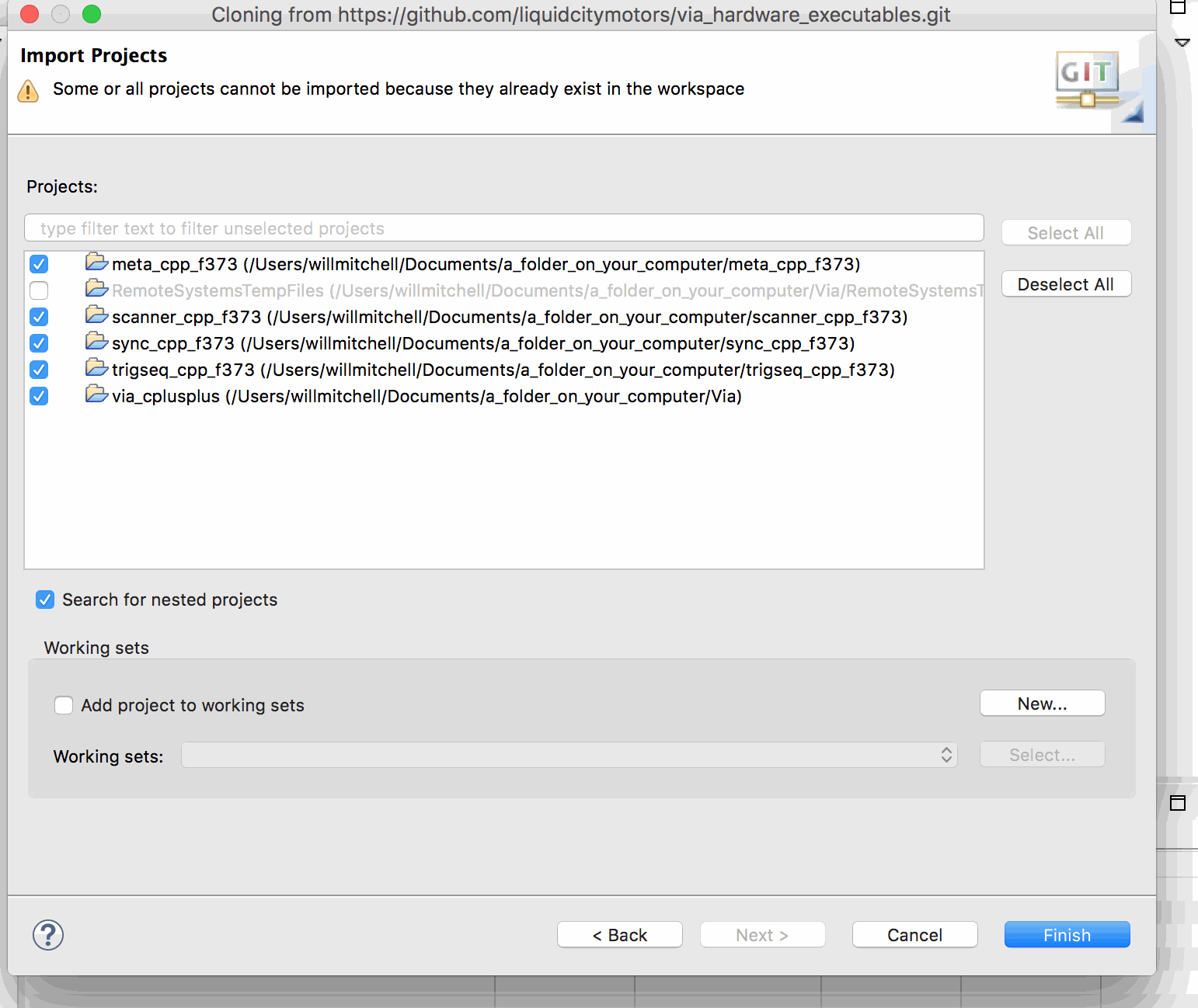
Build both build and release of the library by right-clicking and selecting "build all" from the Build Configurations menu. The console should show the progress of a successful build for both Debug and Release.
After building the library, build both configurations of each firmware in the same fashion.