Bridge
MIDI: The MIDI module translates the midi sequence and global tempo clock to virtual CV sources controlling the patch. CV provides a pitch sequence to the Cloud Generator, Resonator, and META. GATE translates note on/off events to a gate sequence triggering Rampage and META. CLK1 clocks SYNC with quarter notes at the DAW's tempo; CLK2 steps GATESEQ with 16th notes. STRT resets SYNC and GATESEQ with the start of DAW playback.
Rampage: The left side of Rampage sets the amplitude contour of the Cloud Generator/Resonator voice. Chance the rise and fall times to alter the dynamics of that voice.
META: The parameter settings are similar to the Drum preset. With the B scale knob on GATESEQ turned away from noon, change the base pitch with TIME 1 (but be careful because its tuned to the other voice), the decay time with TIME 2, and the timbre of the strike with morph. Set the amount of decay time and timbre modulation with the T2CV and morph CV controls respectively. B scale and the manual A control set the volume of the drum strike.
SYNC: The parameter settings are similar to the Tempo-Synced LFO preset. A clockwise turn of RATIO X increases the speed of the LFO; RATIO Y decreases the speed. Morph changes the wave shape. The A and B controls set the range of modulation of the Spread parameter on the Cloud Generator.
SCANNER: The parameter settings are similar to the Multiplying Mountains preset. A clockwise turn of Z makes the output waveshape more complex. The X and Y controls change the symmetry of the output waveshape. A clockwise turn of X CV increases the influence of the vibrating string shapes, Y CV accentuates the stepped slope shapes.
GATESEQ: The parameter settings are similar to the Euclidean preset. Sequencer I triggers decay time modulation for META, Sequencer II triggers timbre modulation, both via the Segment Generator. The main circuit mixes the two voices; adjust the B scale control to set the level of the META voice. Enable the & controls (to the third setting, soft gate) to gate the audio signals with the sequencers.
Cloud Generator: The module provides main sound source for one of the two voices; it is tuned to the resonator and META so be careful with the coarse and fine pitch controls. Add a noisy quality to the voice with the spread and chaos controls,
Resonator: The second main ingredient in one of the voices, adjust the parameters and active modulation levels to change the timbre of the output of the Cloud Generator.
Segment Generator: The stages are divided into three sections, each triggered by one of the three logic outputs of GATESEQ. The left stage is unused, the middle modulates the decay time of META, the right its timbre.
Spring Reverb: Both voices are mixed and routed through the spring reverb so the mix and highpass controls have a major effect on the output sound.
VCA2: The top VCA can be used to set the level of the Cloud Generator/Resonator voice.
Audio: The output from the reverb is routed back into the channel strip in your DAW to be further processed or recorded.
Waveterrain
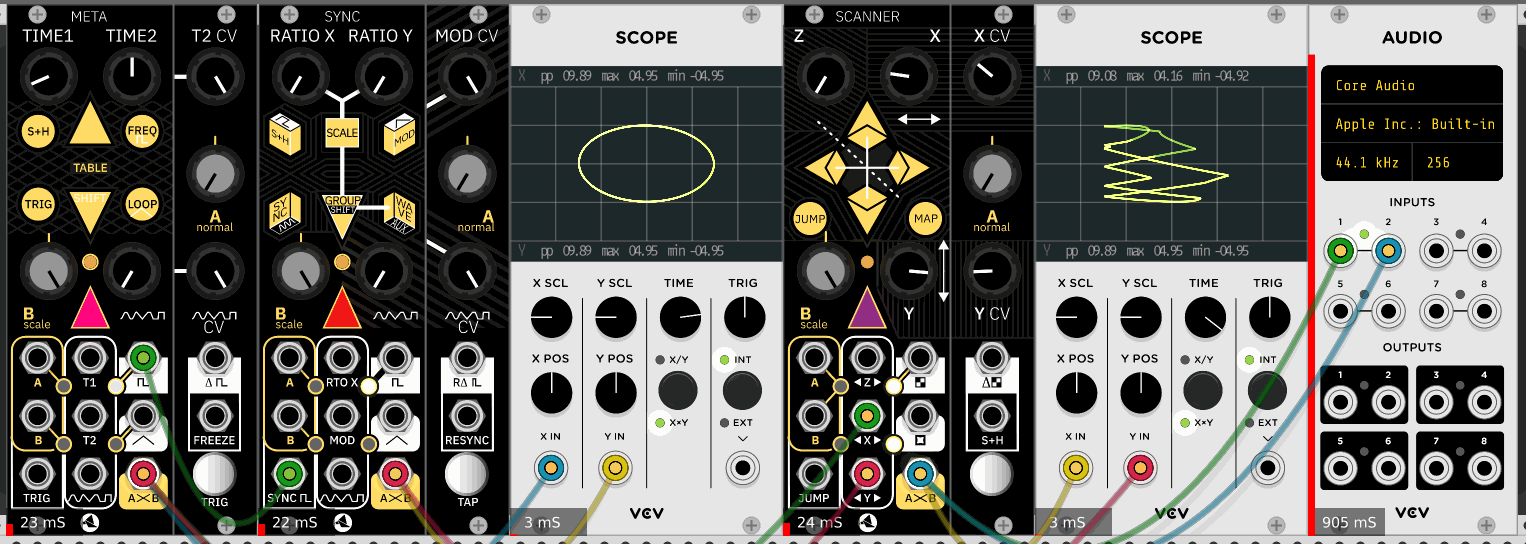
Overview: META and SYNC create the "orbit" of the waveterrain oscillator. SYNC locks to META's frequency and maintains a 90 degree phase offset, creating circular patterns when the outputs of the two modules are plotted on the X and Y axes (shown on the left scope). The two "orbit" oscillators drive the X and Y inputs of SCANNER, mapping the orbit onto a terrain, which is visualized on the right scope and sent to the audio output.
META: Set the coarse and fine tune of the orbit with TIME 1 and TIME 2 respectively. Change the shape of the orbit with A, B, and 
SYNC: Tie the orbit into knots with RATIO X and RATIO Y. You are effectively emphasizing an overtone or undertone of the main orbit frequency. Further change the shape of the orbit with A, B, and 
SCANNER: Use Z, the arrows, and MAP to change the shape of the terrain. Use X, Y, X CV, and Y CV to change the position and range of the scan.
